How to Make Cool Wordmark Logo in Bing Chatbot
Do you know what a wordmark logo is? It’s a kind of logo that features the name of a company or brand in a unique font and style. They’re great because they’re simple, easy to remember, and can represent the personality and values of a brand. You’ve probably seen some popular wordmark logos like Samsung, Coca-Cola, Chick-fil-A, and Tiffany & Co.
Now, what if I told you that you can create your own wordmark logo without having any design skills or software? Sounds too good to be true, right? Well, that’s where the Bing chatbot comes in! This awesome and creative assistant can help you generate all kinds of content like images, poems, stories, and even jokes like this one:
What do you call a fish that wears a bowtie? Sofishticated. 😀

In this article, I’ll guide you through a few easy steps to use Bing chatbot to make your own wordmark logo. So, let’s get started and have some fun!
Before We Started
Alright, before we dive into the fun part of creating a wordmark logo with Bing chatbot, let’s go over some important things that you need to know before getting started.
First things first, you’ll need access to Bing chatbot. To do that, you’ll need a Microsoft account. If you already have one, great! You can go ahead and log in to your account to get started. But if you don’t have a Microsoft account yet, don’t worry. You can easily create one by following the simple steps provided on their website.
Once you have your Microsoft account set up, you can start using the Bing chatbot to create your own wordmark logo.
However, it’s important to note that Bing chatbot’s logo-making feature is still in its early stages and may not have the full range of customization options that professional design software would offer. That being said, it’s still a great option for those who want to create a quick and easy logo without having to learn complicated design software.
Some Information
Did you know that Bing chatbot is powered by some of the most advanced artificial intelligence (AI) technology available today? The chatbot uses state-of-the-art language models like ChatGPT and DALL-E. What is this?
Well, ChatGPT is an AI language model that uses a deep learning neural network to understand and generate human-like text. It’s been trained on a massive dataset of text from the internet, which makes it capable of understanding and responding to a wide range of topics and questions.
DALL-E, on the other hand, is an AI image generation model that can create incredibly realistic and detailed images from textual descriptions. It’s been trained on a huge dataset of images and text, which has allowed it to learn how to generate a wide variety of images based on simple textual prompts.
So Bing chatbot is a great tool to help you create a professional-looking wordmark logo in no time!
How to Make Wordmark Logo in Bing ChatBot
- Open The Website
Usually, this chat feature can be accessed by visiting bing.com or going to this link directly Bing AI – Search
- Activate The “More Creative Mode”
This is important step as the Dall-E feature only activated in this mode. To activate “More Creative” mode you can click the most left of 3 conversation-style options just before the chat box. Look at this image.

- Enter A Prompt
The good thing is, you don’t have to be an expert prompt engine to produce a stunning image, just like asking your friend, and the Bing chatbot will do the rest. It means the Bing chatbot will generate the best prompt for you and send the request to the Dall-E engine.
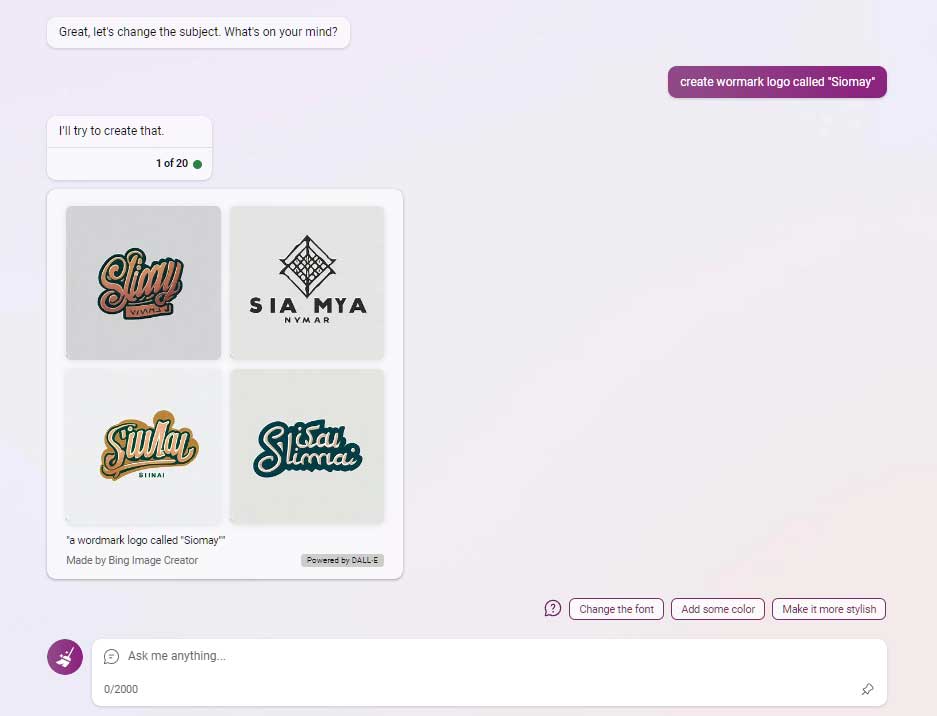
- Do Several Attempt
Dall-E sometimes struggles with generating accurate text and may produce non-sensical words or randomly-shaped letter arrangements. As a result, it may take a few attempts to get the wordmark logo you want just right. Just by replying to enhance the logo or use available chat suggestions like “Change the font”, “Add some color” etc. If you’re lucky you’ll find the right one on the second or even in first attempt.
- Never get the correct result?
Indeed this is the hardest part of prompting stuff. There’s no exact solution for this problem, and so for prompt engineering experts. But based on my research, simple English text like the popular person’s name has more chance to show properly. Here’s my prompt: “alan” text, modern, blue, flat design, vector, solid white background
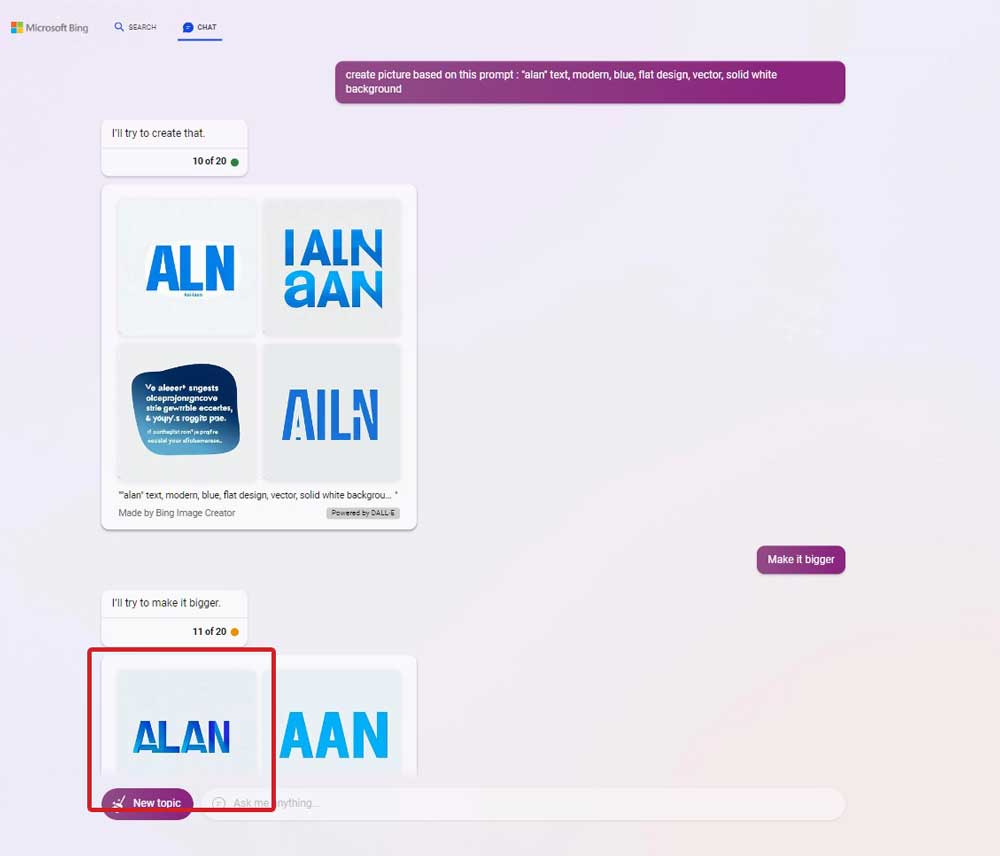
- Another cool result
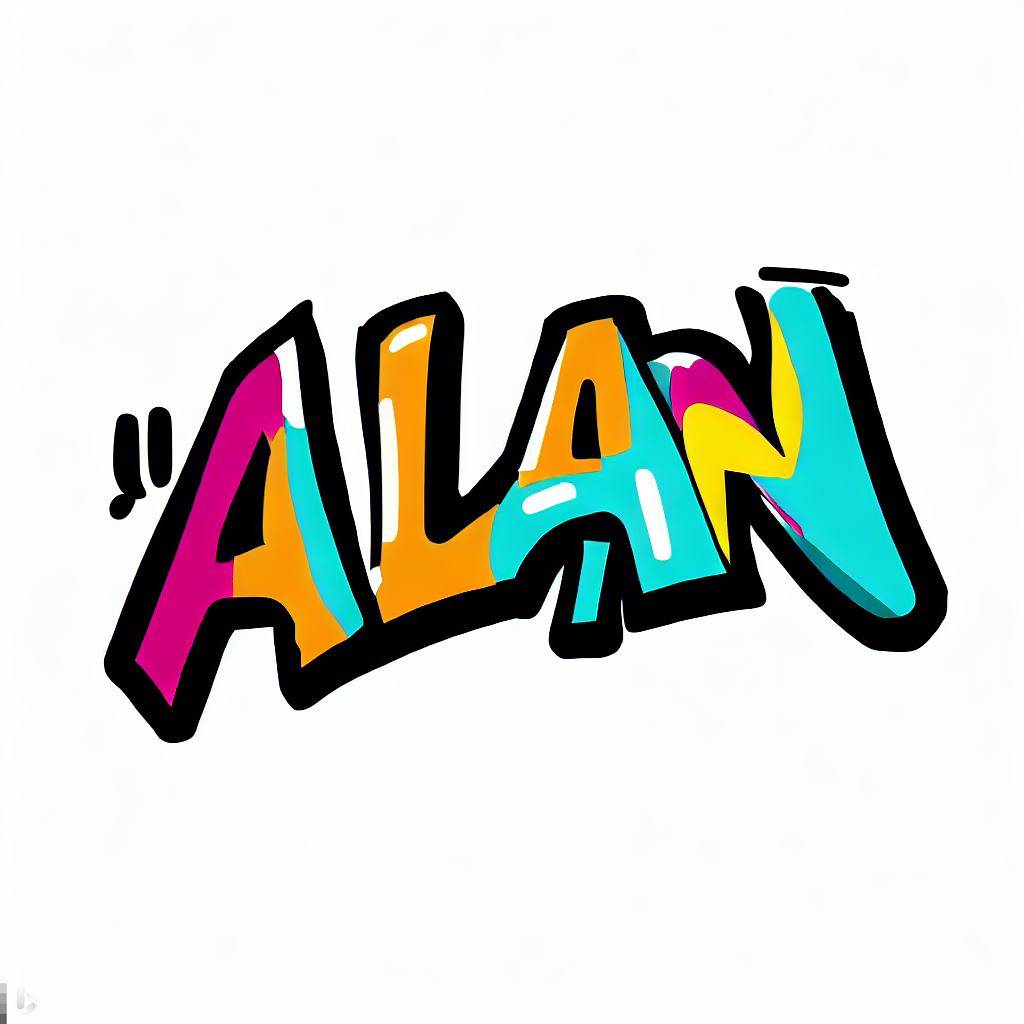
- Grafitti text style
Prompt: “a l a n” graffiti, text, word, wordmark, colorful, flat design, vector, solid white background
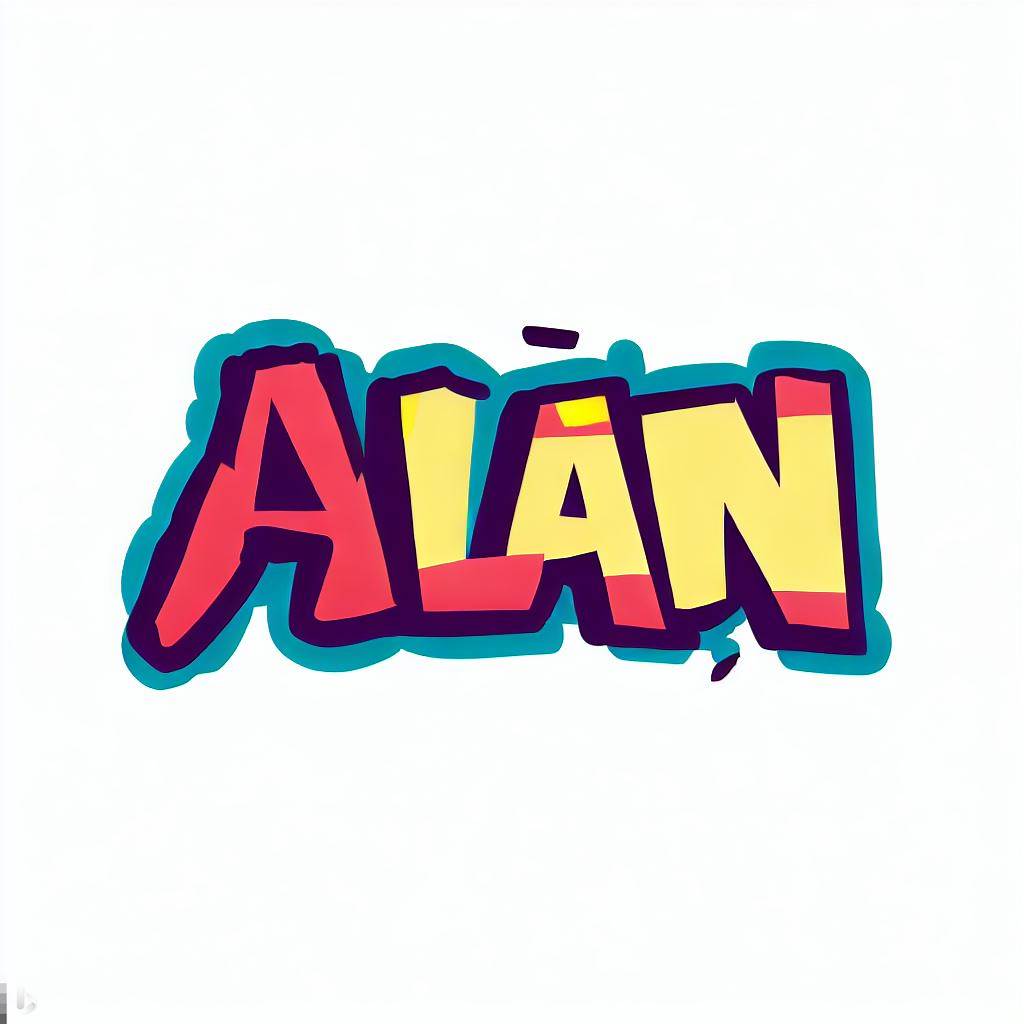
Last Words
Bing chatbot is a powerful tool that makes it easy for anyone to create a custom wordmark logo. By leveraging the advanced AI technologies of ChatGPT and DALL-E, users can generate professional-looking logos in just a few simple steps.
While the technology behind Bing chatbot is still developing, it’s already impressive in its ability to understand textual descriptions and generate corresponding images. So whether you’re an entrepreneur just starting out or an established business looking to refresh your logo, give Bing Chatbot a try and see what it can do for you!
Looking for Simple and Elegant Logo Design Service?
Mrvian is a professional designer who has this style type. Even though the outcome is a simple design but it comes from a thoughtful process in order to produce the most suitable brand for the target audience and brand value. Check out my portfolio to get a feel of my style and don’t hesitate to contact me.







