The Best Prompt to Create a Logo in Stable Diffusion
Stable diffusion is this cool Artificial Intelligence Image Generator used to generate any kind of image, including logos. This AI generator is based on the Stable Diffusion model, a powerful open-source AI platform that brings both realism and artistry to the table.
Released in August 2022 by Stability AI, stable diffusion represents a breakthrough in the text-to-image AI domain. With its ability to generate stunning images from text prompts or modify existing ones based on textual cues.
It takes text prompts as input and gradually refines a noisy image through a diffusion process until it perfectly matches the desired text description. The magic happens as the generator employs its sophisticated algorithms to create high-quality visuals with an aesthetic touch.
The best part? You don’t need a supercomputer to harness its power. A stable diffusion AI generator can comfortably run on most consumer hardware equipped with a modest GPU, sporting at least 8 GB VRAM1.
On top of that, you’ll be thrilled to know that this incredible tool can be accessed online for a free unlimited image generator, but I will reveal the website later on in this article. So stay tuned.
The Difference Between Stable Diffusion and Dall-E

Approach and Focus
DALL·E, developed by OpenAI, is primarily focused on generating images from textual descriptions. It is trained using a large dataset of text-image pairs, allowing it to understand and translate text prompts into unique and often surreal visual outputs. DALL·E excels at creating highly imaginative and conceptually rich images based on text input.
On the other hand, Stable Diffusion takes a broader approach. It is a generative model that uses a diffusion process to refine noisy images, gradually transforming them into desired outputs. Stable diffusion can be guided by various prompts, including text, but it is not specifically designed for text-to-image generation. Instead, it offers a flexible and adaptable framework for creating visually appealing and scalable images.
Training Data and Methodology
DALL·E relies on a massive dataset consisting of text-image pairs to learn the correlation between textual descriptions and corresponding visuals. It uses advanced techniques such as transformers and attention mechanisms to capture intricate relationships and generate high-quality images.
In contrast, Stable Diffusion utilizes a different training methodology. It leverages a diffusion process, where an initial noisy image is iteratively refined through a series of steps, incorporating diffusion models and noise injection. This iterative refinement gradually aligns the image with the desired prompt or target, resulting in visually pleasing and coherent outputs.
Output Characteristics
DALL·E tends to produce highly detailed, often surrealistic images that are closely tied to the input text prompts. It excels at translating abstract concepts or specific visual descriptions into imaginative visuals, making it a great tool for generating unique and creative content.
Stable diffusion, while also capable of producing visually appealing outputs, focuses more on refining and enhancing existing images. Its strength lies in scalability and adaptability, allowing for image modifications, texture exploration, and other creative manipulations. It can be used to transform and refine images based on a variety of prompts, not limited to textual descriptions.
However, if you want to use Dall-E instead please referer to this article How to Get Clever Logo Design Ideas from Dall-E Powered Bing Chatbot
Prompt In Stable Diffusion
Prompts are absolutely essential in logo generation. They serve as a guiding force, directing the stable diffusion process to create the desired logo. When working with AI image generators, prompts typically consist of a main topic and preferred style.
However, it’s important to note that generating coherent text through prompts can be challenging, often resulting in nonsensical words or phrases. As a result, it’s best to focus on exploring logo symbols, as they tend to yield the most favorable outcomes.
By honing in on the visual elements, we can effectively leverage the power of stable diffusion to create stunning and impactful logos.
Then we can just add text later and decide on the layout and do other improvements in graphic design software such as Photoshop or Illustrator.
Prompt Structure for Logo Design
The structure of prompts in logo design is of utmost importance. Without a proper prompt, generating the desired outcome can be incredibly challenging. The purpose of establishing a well-defined prompt structure is to increase the chances of generating an image that closely aligns with our preferred outcome.
First, we need to make the order of the words as follows:
[Main Focus], [Style], [Colors], [Preference]
Here’s a prompt example:
Lion Head Logo, Flat Style, Black, 99designs
This prompt will produce Lion head logo symbol in flat style with black as the main color, the picture layout should look like entries from the 99designs.com website.
Lets Practice
To try the prompt above you can go to the huggingface.com website and head to stable diffusion space from stabilityAi. These tools offer free stable diffusion image generation for unlimited try for free. Go to this URL if you want to directly enter this tool https://huggingface.co/spaces/stabilityai/stable-diffusion.
Bellow the 4 results of the prompt: Lion head logo, flat style, black, 99designs
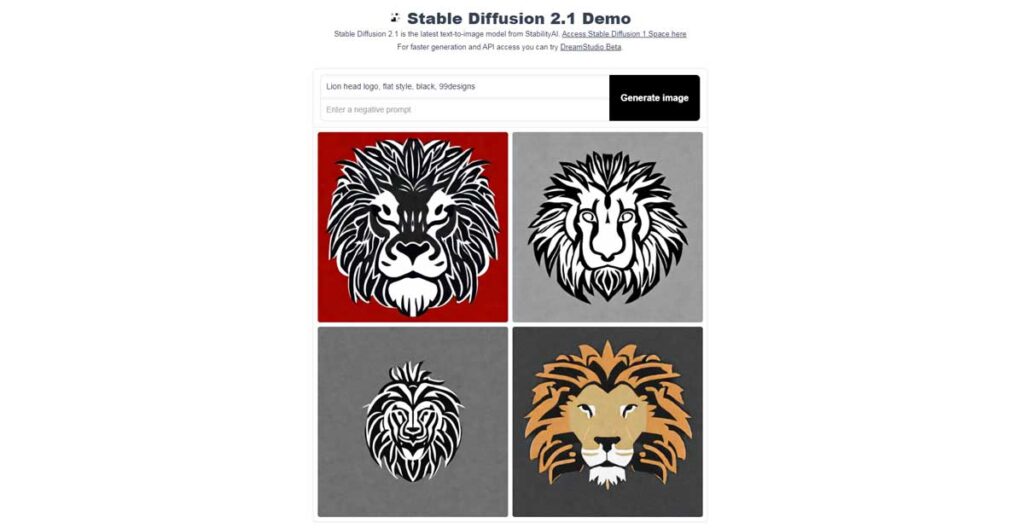
In addition to prompts, we can also add negative prompts, which contain words or phrases that represent styles we want to avoid. For example, if you want to avoid asymmetrical production you can add the word “asymmetry” to the field below the prompt.
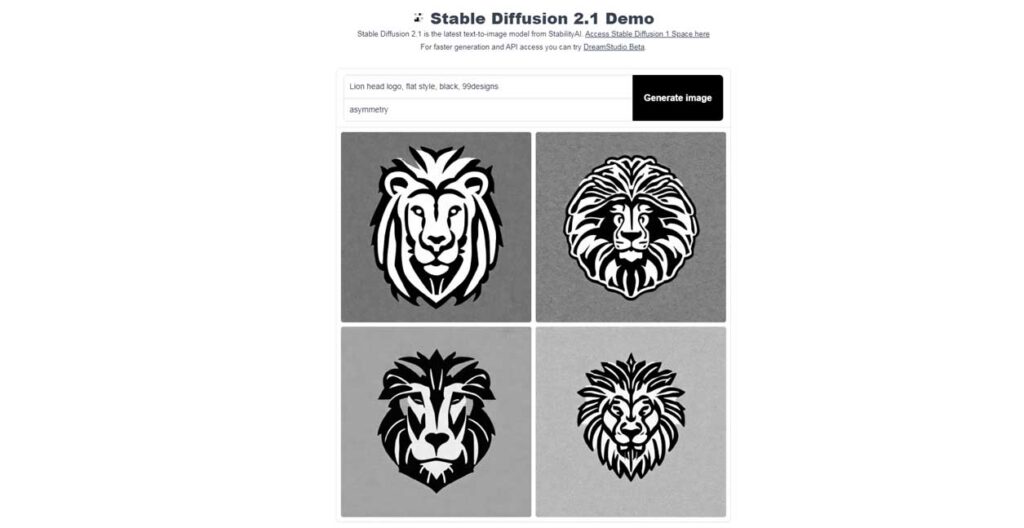
You may notice that the background is chosen randomly, to choose your background you can add the phrase “white background” after “99designs”. But it won’t guarantee 100% white background generation, sometimes it still generates other backgrounds.
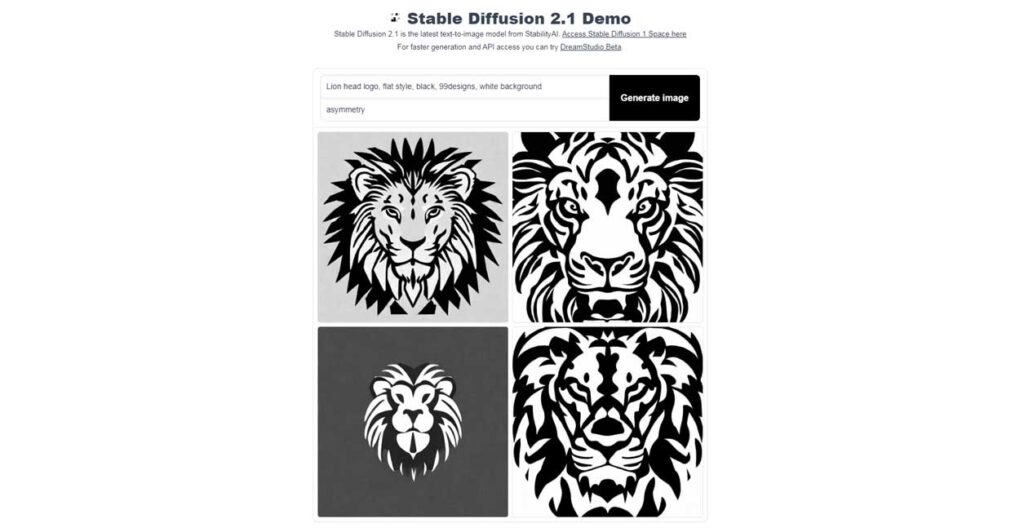
Conclusion
In conclusion, the significance of prompts and prompt structure in logo generation using stable diffusion cannot be overstated. They provide a roadmap for the AI model, allowing it to understand and generate logos that align with our preferences. The flexibility of prompts enables us to explore further words and refine our initial prompt, increasing the chances of achieving the desired outcome.
By utilizing the provided prompt template as a starting point, we can establish a strong foundation for the prompt structure. This template serves as a springboard, allowing us to customize and expand upon it with additional words and concepts.





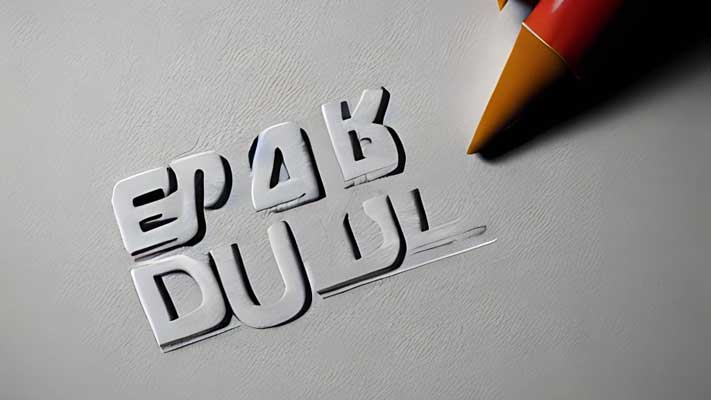


Thanks for your prompt suggestion, its really helpful to generate logo.