How to Get Clever Logo Design Ideas from Dall-E Powered Bing Chatbot
When it comes to creating a logo, there are a lot of different AI text-to-image platforms you can possibly use.
However, I’ve found that the Dall-e image-to-text model is the most suitable for logo design compared to others like Stable Diffusion and mid-journey, which are better for creating illustrations.
With Dall-e, you can generate icons, symbols, and vector illustrations that are more accurate and helpful when designing logos.
That’s why I prefer using Dall-e for logo design ideas, especially when it’s combined with chatGPT in the Bing Chatbot platform. This makes it even easier and free to get started!
You don’t need to worry about coming up with the right prompt – just like chatting with your friend and letting chatGPT make the prompt for Dall-e based on your recent conversation.
You can check what I’ve done before, in my other post on how to make a cool wordmark logo using Bing Chatbot.
So without further ado, let’s dive in and explore how you can create clever logo designs with Bing Chatbot!
First Thing to Consider
Make sure you can access the chat feature of Bing search, you must have a Microsoft account to log in and activate this chatbot feature. This will not be explained here and I assume you have ready bing chatbot.
This chatbot is not perfect I think, Sometimes, it may produce shapes or lines that aren’t quite right for your logo. For example, you might see a wrinkled or imperfect outline instead of the proper symbol or icon shape.
Because of this, I recommend using Bing Chatbot as a source of inspiration rather than relying on it for finished work.
Just use the generated AI image to spark your creativity and come up with clever logo designs.
Steps to Follow
1. Open Bing Chatbot
Go To this link to open up the Bing chatbot https://www.bing.com/search?q=Bing+AI&showconv=1. Usually, you’ll be directed to use Microsoft Edge.
2. Change Chat Mode
Choose a “More Creative” conversation style. To ensure the Dall-E image generator availability.

3. Enter your chat
On the bottom of your screen, you’ll see a chatbox, type anything you like in there. For example, I would like to see the inspiration for a logo that combines a house icon and a bird so I type this on the chatbox:
create a house icon combined with bird
4. Wait and see
Wait several seconds for the Dall-e processing prompt, once that’s done then you’ll see the 4 options to choose from.
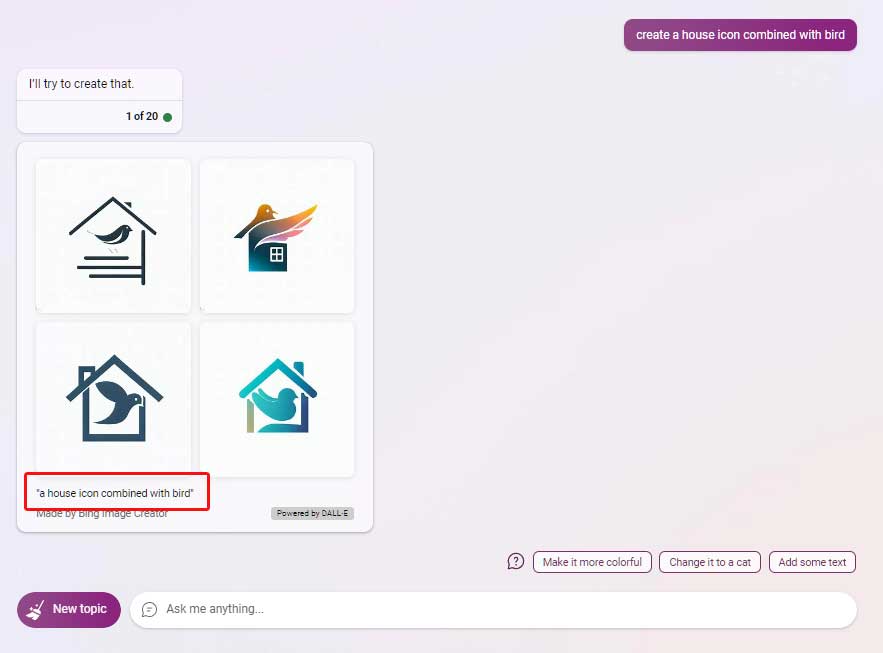
The actual prompt I marked with the red rectangle.
5. Add more detail
For example, I wanna add the A letter in blue color so I type:
create a house icon combined with bird and “A” letter in blue
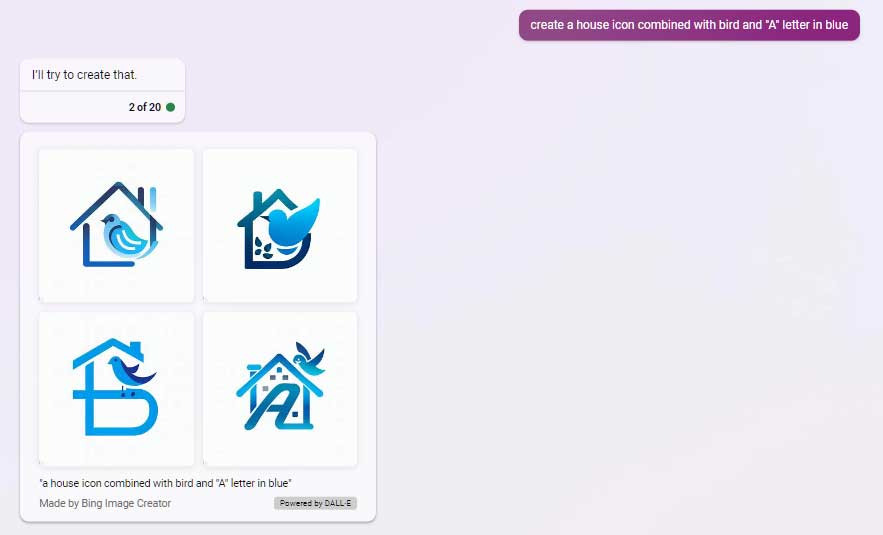
6. Other options
If you want to seek other options don’t type “other options” This is because those words will be included in the prompt and can result in multiple icons in one image. Instead, just use the words suggestion template (eg, make it bigger, change the font, etc).
7. Download
Once you’ve found the perfect logo design. You can easily download the image by clicking on the image itself and then selecting the download button located on its side. This will save the image to your device and it ready for further editing. The image will be 1024×1024 pixels in size.
Some Prompt Example
Ready for some logo design inspiration? Check out these awesome prompt examples that you can simply copy and paste into the chatbox and watch the magic unfold!
- Create a minimalist logo design with geometric shapes and negative space. Use blue and yellow colors.
- Design a balanced logo using a circle and a square. Incorporate an owl and use green and brown colors.
- Create a modern logo that features a wolf howling at the moon. Use a purple and black color scheme with a gradient effect.
- Design a logo for a tech startup that combines a robot and a mountain. Use white, gray, and orange colors.
- Create a logo that features a hummingbird and the letter “H”. Use a yellow and green color scheme and incorporate negative space.
- Create a logo that incorporates a mountain and a river, with a modern and minimalist style.
- Generate a symbol that represents a strong and reliable brand, using the colors blue and black, and emphasizing the concept of stability.
- Design a logo that combines the shape of a tree with a geometric pattern, using vibrant and contrasting colors to convey a sense of energy and vitality.
- Generate an icon that represents innovation and creativity, using the elements of light and shadow, and emphasizing the use of negative space.
- Create a symbol that represents a luxury brand, using the colors gold and black, and emphasizing the concepts of elegance, sophistication, and exclusivity.
- Design a logo that incorporates the image of a compass and a map, using muted and earthy colors to convey a sense of adventure and exploration.
- Generate an icon that represents a tech startup, using the elements of geometry and symmetry, and emphasizing the use of clean lines and bold typography.
- Create a symbol that represents a sustainable brand, using the colors green and brown, and emphasizing the concepts of environmentalism and social responsibility.
- Design a logo that combines the shape of a bird with a pattern of circles, using a monochromatic color palette to convey a sense of simplicity and harmony.
- Generate an icon that represents a wellness brand, using the elements of nature and organic shapes, and emphasizing the use of white space and balanced composition.
My best-generated logo

Conclusion
Creating a clever logo design can be a daunting task, but with the help of AI-powered platforms like Dall-e and chatbots like Bing Chatbot, the process can be much easier and more fun. By following the steps in this article, you can generate inspiring logo design ideas and spark your creativity.
Remember to use Bing Chatbot as a source of inspiration and not rely on it for finished work, as it is not perfect and can produce imperfect shapes and lines.
Have fun exploring and creating your logo designs!
So, have you ever used AI-powered platforms or chatbots for logo design ideas before? If so, which ones did you use, and what was your experience like?
If not, are you excited to try it out after reading this article? Let us know in the comments!

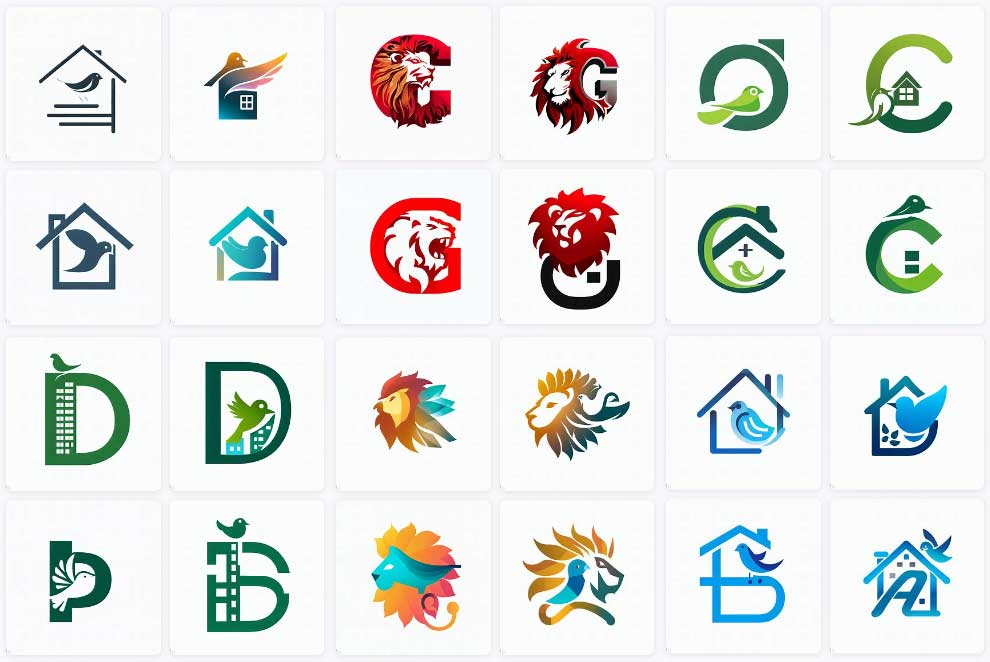
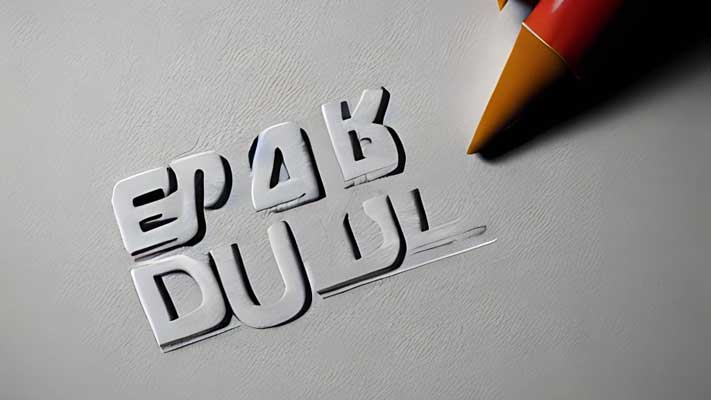

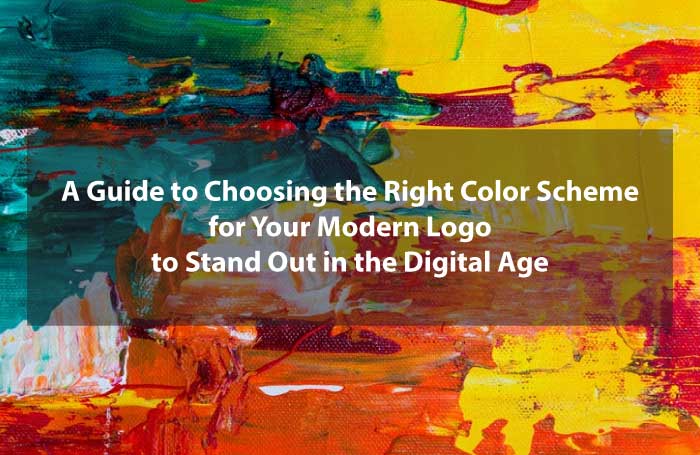



Thanks for sharing, this is really helpful. Now I can gather more logo ideas with Bing.